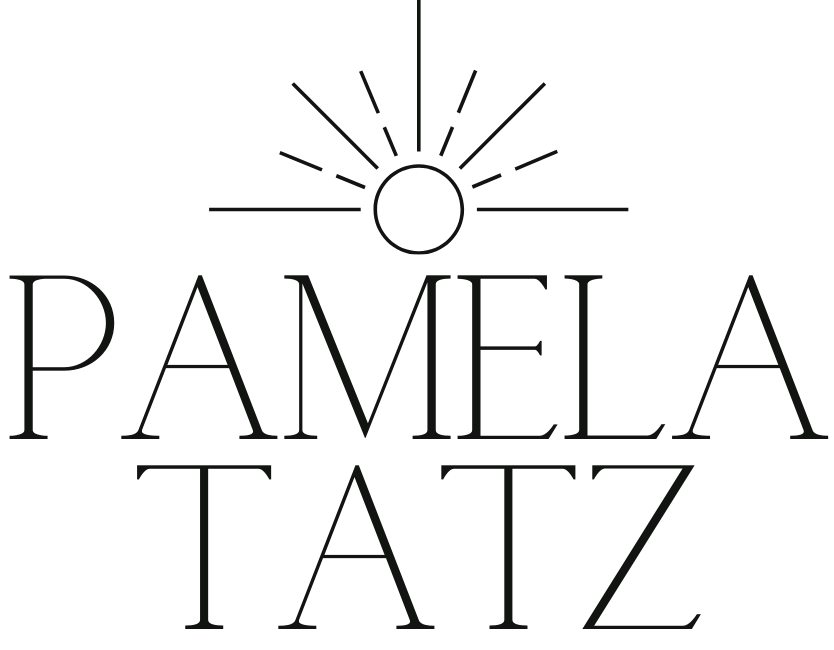How to Use Your Pic-Time Gallery
As a wedding photographer, I deliver all of my galleries via an online gallery service called Pic-Time. I’ve found it to be user-friendly for my clients and quite intuitive. But in case you’re having any trouble or want in-depth information about some of Pic-Time’s special features, this is a comprehensive tutorial where I’ll walk you through the ins and outs of using Pic-Time to its fullest potential.
Getting Started with Your Pic-Time Gallery
When you receive an email from me inviting you to your personalized Pic-Time gallery, you’ll click on the link that will direct you to your gallery’s log-in page and you’ll enter the log-in credentials provided in the email. (If you lose the email or have any trouble logging in, don’t worry! Reach out to me, and I’ll assist you.)
Once you’ve successfully logged in, take a moment to personalize your account and profile. You can update your profile picture, add your names, and include any other information you’d like to share. This adds a personal touch to your gallery and creates a more intimate and customized experience. Remember—your wedding gallery will be available to you for a whole year, so feel free to get as comfy with it as you’d like.
Navigating Your Pic-Time Gallery
I hope you love your wedding gallery! I’ve taken care to organize your images with intentionality. To learn about how to navigate your gallery, I’ve included a video from Pic-Time below.
Downloading Your Photos from Your Pic-Time Gallery
I highly recommend downloading your entire gallery right after receiving access to your gallery, just to make sure the photos are in your own safekeeping. You can also download selected images, favorite images, and images from other collections you’ve built.
Sharing Your Pic-Time Gallery with Friends and Family
You can share your gallery with anyone you want—and I highly recommend you do! :) Use the video below to learn how, including how to hide images in the gallery before sharing it with your friends and family.
Anyone who you invite to your gallery will also be able to download full-sized and web-sized images, with no watermarks, as well as purchase prints and albums from the store.
HI THERE, I’M PAMELA!
I’m the owner and lead photographer at Pamela Tatz Photography. I know that the choice of the best wedding photographer is a deeply personal one, and I’m grateful you found your way here.
My rates for wedding photography and photo sessions are all available, as well as some answers to frequently asked questions. You can learn more about me and my business, as well as check out some resources I’ve put together to help anyone planning their California wedding, destination wedding, elopement, or engagement.
If you’re interested in working with me or just want to say hi, feel free to reach out! ♥